Last few days, I’ve been playing with the WFP componant of Windows.
WFP = Windows Filtering platform
Many informations blogs are existing like the great one from Pavel who really deeped dive into it which I recommand to read
https://scorpiosoftware.net/2022/12/25/introduction-to-the-windows-filtering-platform/
I would also recommand looking/use his tool : https://github.com/zodiacon/WFPExplorer
In a nutshell for me, the little things I took out of it
- There is multiple Providers
- There is multiple Layers
- There is multiple Sub Layers
- Rules have weights
- WFP can be accessed via Kernel land OR User Land
- Rules can be temporary, or permanent (temporary = while your exe runs they exists, if your exe dies they are removed
- Most EDRs use WFP on Windows for some tasks, like device isolation
In a Nutshell, there is a few projects on this, but I’ve used on the recommendation of @nodauf the GO library https://pkg.go.dev/inet.af/wf
Not really well documentated but highly effective.
I was able to remove the Isolation feature of a 2 very well known EDRs and also stop logging all events to it’s cloud storage, this disabling quite a few detection like BIOC, User Behaviour … and in one of the EDR it feels like you are completely turning off all detection (including lsass dump)
My github project just allows this for pentesting and redteam.
Go and check it out, WFP is used by many security products: Guardicore, EDRs (Crowdstrike, Cortex PAN , S1… )
https://github.com/k4nfr3/WFP_EDR
A colleague of me, used the same concept on a micro-segmentation product, which is based on agents (by using WFP filtering)
If you can access the machine and succeed a priv esc, then you can completely disable the solution … Game Over
Blue Team : the only way to check on this is to enable WFP Policy changes logging events
auditpol /set /Subcategory:"Filtering Platform Policy Change"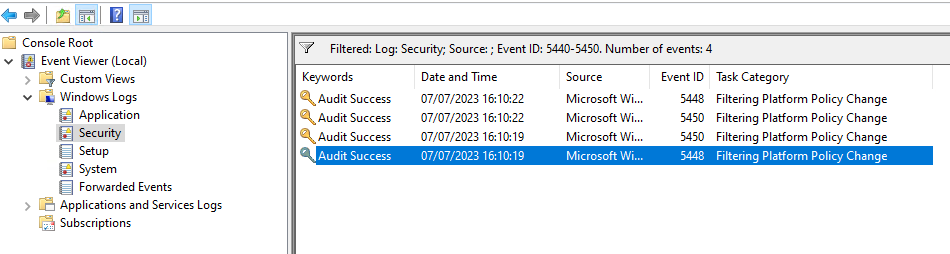
and my 2 cents here would to check the origin of the change with the ProcessID Field
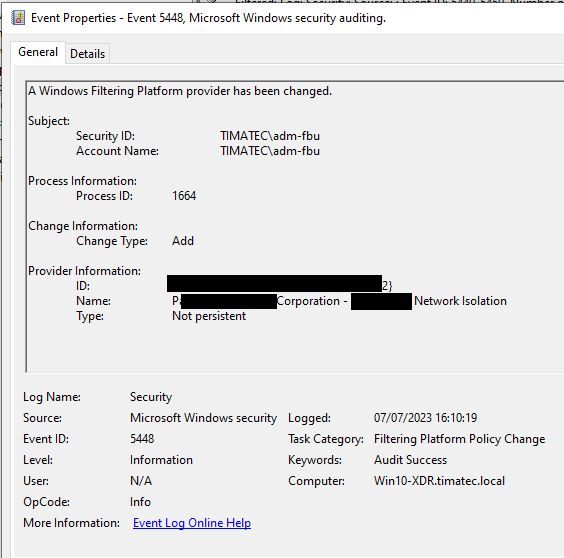
Windows Logs / Security Event IDs
5440 : The following callout was present when the Windows Filtering Platform Base Filtering Engine started.
5441 : The following filter was present when the Windows Filtering Platform Base Filtering Engine started.
5442 : The following provider was present when the Windows Filtering Platform Base Filtering Engine started.
5443 : The following provider context was present when the Windows Filtering Platform Base Filtering Engine started.
5444 : The following sub-layer was present when the Windows Filtering Platform Base Filtering Engine started.
5446 : A Windows Filtering Platform callout has been changed.
5447 : A Windows Filtering Platform filter has been changed.
5448 : A Windows Filtering Platform provider has been changed.
5449 : A Windows Filtering Platform provider context has been changed.
5450 : A Windows Filtering Platform sub-layer has been changed.

Recent Comments